It doesn’t matter how many sensors you have — it’s how you use them.
Reposted with permission from Review.com.
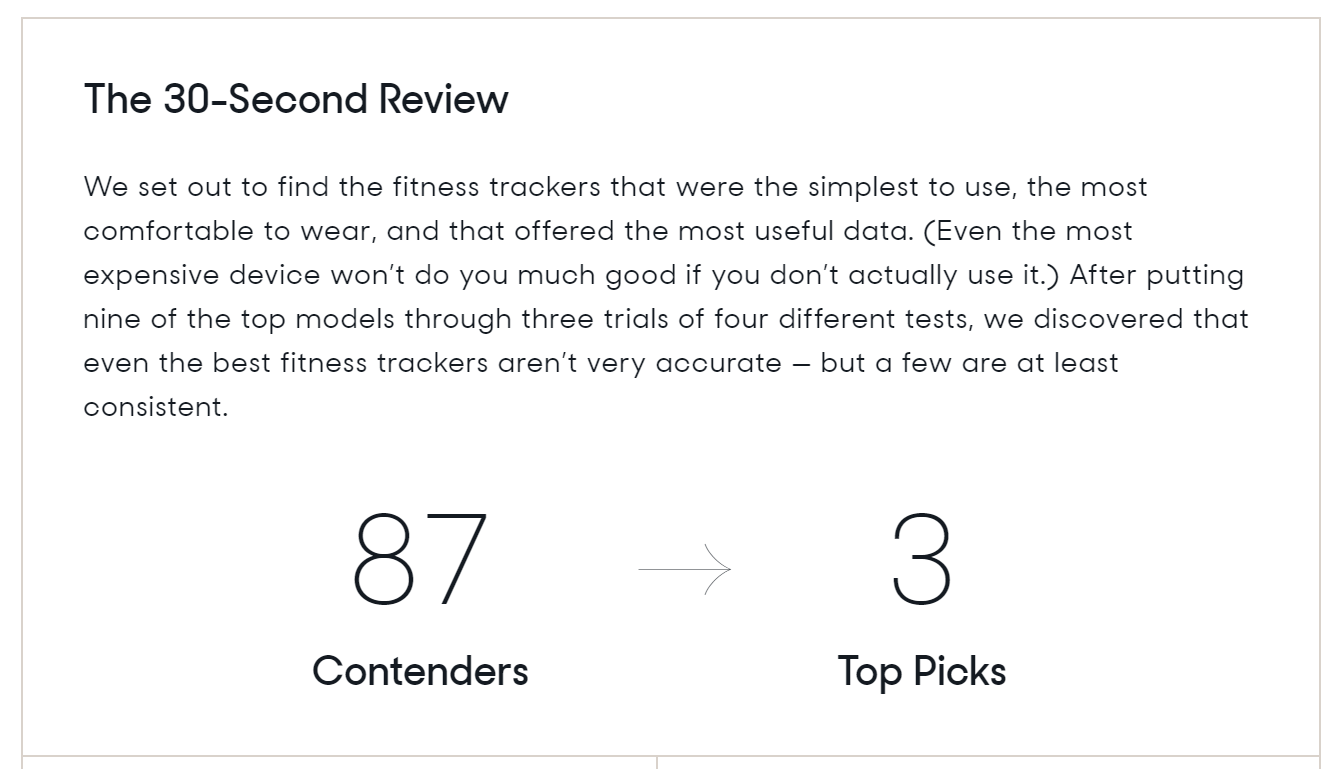
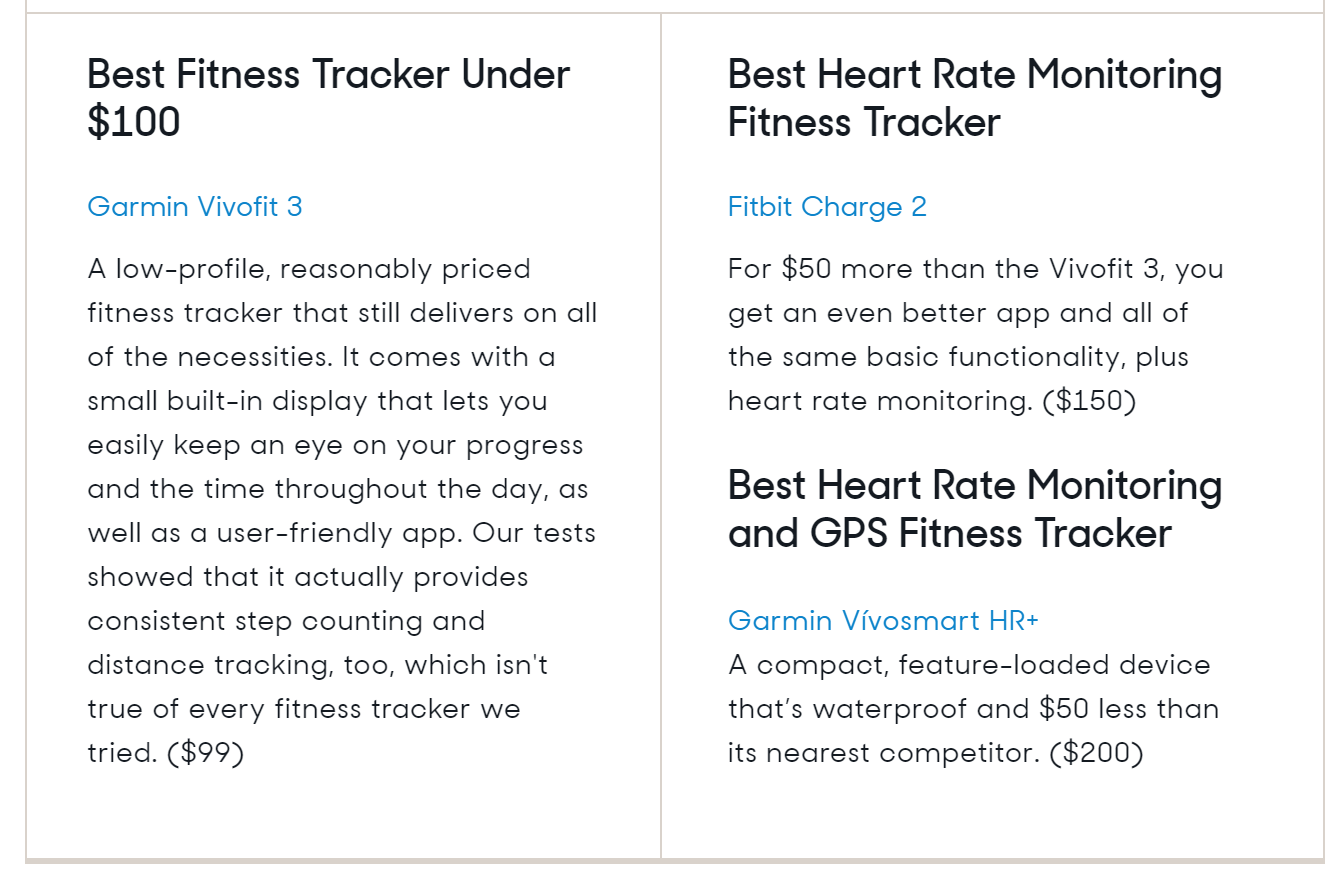
A low-profile, reasonably priced fitness tracker that still delivers on all of the necessities. It comes with a small built-in display that lets you easily keep an eye on your progress and the time throughout the day, as well as a user-friendly app. Our tests showed that it actually provides consistent step counting and distance tracking, too, which isn’t true of every fitness tracker we tried. ($99)
Best Heart Rate Monitoring Fitness Tracker
For $50 more than the Vivofit 3, you get an even better app and all of the same basic functionality, plus heart rate monitoring. ($150)
Garmin Vívosmart HR+
A compact, feature-loaded device that’s waterproof and $50 less than its nearest competitor. ($200)
Editor’s Note
- March 28, 2017 — Fitbit released a new heart-rate monitoring tracker, the Alta HR, at the same price point as the Charge 2 ($149). It’s more slender, but it’s stiffer. We found it wasn’t as comfortable to wear as the Charge 2, which remains our top pick for heart-rate monitoring tracker. We’ve updated the review with more details.
- February 17, 2017 — We originally published this review December 1, 2016. Since then, three new fitness trackers from Fitbit have become available (Flex 2 and Charge 2). After re-testing, we have updated our findings throughout.
Best Fitness Tracker Under $100
Garmin Vivofit 3A simple, effective fitness tracker that won’t break the bank.
If you’re interested in tracking your general day-to-day activity, but aren’t wanting to spend a lot of money, we recommend the Garmin Vivofit 3. It’s incredibly simple to use, comfortable to wear, and is otherwise generally unobtrusive. You can track the number of steps you’ve taken within a reasonable margin of error, as well as the distance you’ve traveled each day — along with a range of other movements using its MoveIQ function. Its app integrates seamlessly with MyFitnessPal, which allows you to easily track your calorie intake, and the device will even prompt you to move when you’ve been stationary for too long. The Vivofit 3 doesn’t have GPS capabilities or a built-in heart rate monitor (although, it can connect with an external one that’s sold separately), but its battery lasts up to a year before needing to be replaced. That’s hard to argue with when most fitness trackers need to be charged at least weekly.
If you want to track more than just your steps, we recommend one of these two devices that also came out on top in our tests.
Best Heart Rate Monitoring Fitness Tracker
Fitbit Charge 2The most user-friendly fitness tracker we tested with heart rate monitoring.
The Fitbit Charge 2 is another standout fitness tracker. It looks basically the same as the Garmin Vivofit 3 and includes all of the same basic functionality — but also comes with a built-in heart rate monitor and calorie tracking within the Fitbit app. It’s $50 more than the Vivofit 3, but if you want to use your fitness tracker to help you improve your cardiovascular health, we recommend making the added investment. It can provide you with insight into long-range changes in your cardiovascular health, even if its specific readings are somewhat inaccurate. (All of the devices we tested with onboard heart rate sensors were off by at least an average of 10 bpm.) We also really loved Fitbit’s app and community more than Garmin’s — it was friendlier, more motivating, and more fun to use.
Garmin Vivosmart HR+This feature-packed fitness tracker is $50 less than the competition.
For long distance endurance training, or those who just want to keep track of their every move — not just steps — we recommend the Garmin Vivosmart HR+. It’s similar in almost every way to the GPS-equipped Fitbit Surge, but it’s waterproof and $50 cheaper. It has all of the same basic capabilities as the Vivofit 3, but also comes with a heart rate monitor and GPS tracking, which allows you to measure the distance and elevation you’ve traveled outside, whether you’re biking, paddling, or running up a mountain.
How We Found the Best Fitness Tracker
Common sense told us that complicated, feature-loaded fitness trackers wouldn’t be the best option for everyone. The more sensors and tracking capabilities you cram into a device the size of a wristwatch, the more it’s going to cost you. Not everyone needs to track their position by satellite, either. That’s why we started our search for the best fitness tracker by categorizing our initial list of 87 contenders (every device we could find currently for sale in the US) based on a few key capabilities.
We looked at three different types of fitness tracker.
- Basic fitness trackers can count the approximate number of steps you take and calculate the distance you’ve traveled using that data. They’re best for those who want to log primarily distance-based workouts like walking and running. These are typically the only devices you can find under $100.
- Heart rate monitoring trackers do everything a basic fitness tracker can, but they also have sensors that can monitor changes in your heart rate. These are typically marketed to people looking to log the calories they’ve burned throughout the day. Since the sensors are fairly inaccurate, however, we don’t actually recommend relying on them outside of monitoring approximate long-range trends.
- Heart rate monitoring trackers with GPS can do all of the above, plus communicate with satellites to triangulate your position anywhere on the globe (provided you’re not inside). This makes them a smart option for cyclists, trail runners, or anyone else looking to log distances outside.
We then pared our list down into a manageable-sized test group by selecting only the top-selling and most highly reviewed models from each of the four largest and most reputable fitness tracker manufacturers: Fitbit, Garmin, TomTom, and iFit.

Nine of our final contenders. Not pictured: the Alta HR, which we tested after its release in March 2017.
The trackers we tested have five things in common.
- Wireless syncing lets your device update its companion mobile app in real time, as you’re exercising.
- Activity notifications alert you when it’s time to move, and when you’ve accomplished your goals.
- Water resistance is mandatory for something you’ll be sweating in.
- Minimum one-year warranties demonstrate that the manufacturer is willing to back its product.
- Unisex designs so the device feels comfortable on any wrist.
Unfortunately, none of them were very accurate.
We assessed each device’s accuracy for step counting, distance, and heart rate monitoring, as well as calorie-burn tracking through three separate trials of each test. None of them proved to be perfectly accurate at measuring the steps we took or the distance we traveled. Even our top picks were consistently off by at least a couple steps every trial. All the devices with a heart rate monitor we looked at wound up being off by an average of more than 10 beats per minute in every single one of our tests. And there’s a big difference between a resting heart rate of 60 bpm and 70 bpm. That being said, even a broken clock is right twice a day.
Consistency was more important than accuracy.
While absolute accuracy might be important in scientific or clinical settings, a fitness tracker’s real usefulness is in showing you your broader activity trends over time.
Think of it like a home scale: It doesn’t give your exact weight every time you stand on it, but if you consult it regularly, you’ll get a pretty good idea of whether or not you’re losing or gaining weight.
An imperfect fitness tracker can still be useful for keeping tabs on your activity levels and motivating you to stick to your goals.
That’s why we placed more emphasis on the devices that delivered the most consistent data over a series of identical tests, rather than how closely the devices came to hitting an exact target number. We also took the time to look at the overall usability of each device, assessing the quality of their apps, and how enjoyable and intuitive they were to actually use day to day — because the only way a fitness tracker is going to help you is if you actually want to use it.
You can read more about our testing process, here.
Our Top Picks
Best Fitness Tracker Under $100
Garmin Vivofit 3The most functionality you can find in a low-cost fitness tracker.
The Garmin Vivofit 3 offers the most features of any fitness tracker we could find under $100. It’s smaller than most wristwatches and about as low-profile as a device with a built-in display can get. (That being said, the display is quite small.) It’s comfortable and customizable, with 17 different band options, including white, red, and even camo. Our testers appreciated Garmin’s intuitive physical interface, clean and user-friendly app, and integration capabilities with MyFitnessPal for nutrition tracking. Also unique in a fitness tracker under $100, the Vivofit 3 can track a range of different movements automatically with its MoveIQ algorithm.

Throughout testing, we had no issues with syncing or pairing (unlike the iFit Link, which we cut after it failed to log our workouts multiple times). Unlike many fitness trackers, the Vivofit 3 doesn’t sync automatically — you have to hold down its single button until the screen blinks “sync.” A few of our testers anticipated that they’d find this annoying, but were surprised to find it was simple enough they didn’t mind. One of our testers noted that after not pairing his tracker to his phone for about a month, the time on his tracker was off by about 30 minutes. It’s not a deal-breaker by any means, but some testers found its three-pronged clasp frustrating and finicky.
Unlike any of our other contenders, the Garmin Vivofit 3 uses a replaceable battery that’s good for about one year, rather than rechargeables that have to be plugged in once a week. Our testers all agreed that this was more convenient for round-the-clock, long-term tracking. It’s also the only basic fitness tracker we could find under $100 that can sync with an ANT+ chest strap heart rate monitor (not included) for zone training and more detailed information during workouts.

You can replace the Vivofit 3’s coin-style battery, but make sure the thin, blue gasket remains in place to maintain the unit’s 5 ATM water rating.
Another Favorite Tracker Under $100
Fitbit Flex 2Discreet and even stylish, this tracker saves space by dropping the built-in screen
The Vivofit 3 outperformed the similarly priced Fitbit Flex 2 (also $99) in every test from step-count consistency, to ruling out false-positives (counting false steps), but the two trackers are worth comparing in more detail. The Flex 2 is much smaller and flexible — skinnier than a Livestrong band with a bit more structure. For the smaller size, you’ll have to sacrifice the built-in display; instead you’ll get a series of five lights. Tap the Flex 2 and they’ll indicate your progress to your goal. Some of our testers preferred the bulkier Vivofit 3 for the screen; others appreciated the thinner Flex 2 and didn’t miss the display. We also had our testers try the Flex 2’s 22 karat gold-plated bangle; they wanted to love it but didn’t. It looked more like a gold-plated birdcage than a stylish piece of jewelry.
When you choose your tracker, you’re also choosing the corresponding app and fitness community. Going into this review, we didn’t realize how much that’d matter to us. The Fitbit app was our favorite overall, but we were still big fans of the Garmin Connect app. Our testers all said it looked clean and was only slightly less user-friendly than the Fitbit’s.
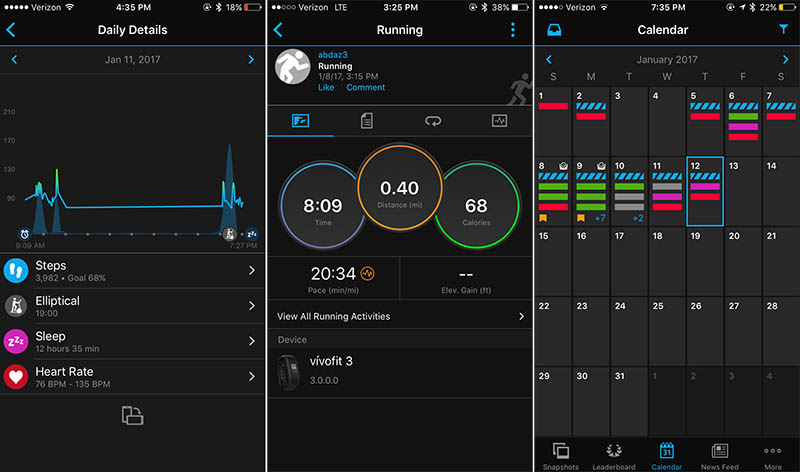
Best Heart Rate Monitoring Fitness Tracker
Fitbit Charge 2Low-profile, stylish, and easy to use.
Like the Fitbit Flex 2, the Fitbit Charge 2 comes with the most user-friendly app we tested. If you’re OK with not having GPS capabilities to track your distance workouts outside, but want to keep tabs on your general heart rate and calorie-burn trends, this is going to be your best option. (It’s also capable of syncing with your phone’s GPS, if you’re willing to carry it in addition to your device.)

The Fitbit Charge 2 was a clear favorite right out of the box. Our testers clamored over its straightforward usability and intuitive interface. Everything about it, from setup, to syncing, to tracking our first exercise was just easy. It just worked, too, unlike the comparably priced iFit Axis HR, which failed over and over to sync our exercises and only had one workout mode (distance). In contrast, Fitbit has a seemingly limitless catalog of trackable exercises. It was also one of the most attractive of the higher-end trackers with built-in heart rate monitors, which seemed to get bigger and clunkier proportionate to their price tags. It’s just 0.29 oz heavier than the Garmin Vivofit 3, which doesn’t have a heart rate monitor, and is just slightly larger. The Charge 2 only comes in six different color options, but that seemed more than enough to us.
When Fitbit added a heart rate monitor to the Alta — which sits between the Flex 2 and the Charge 2 size-wise — we expected it’d oust the Charge 2 from our top picks. What’s not to like about all the same features with a little less bulk? We were surprised to find that the thinner Alta HR wasn’t more comfortable than the Charge 2. Its long and thin shape was less flexible and made us weirdly aware of our wrists. The Alta HR also lacks a few features we liked in the Charge 2: it doesn’t tracking flights of stairs climbed, has no manual start option for workouts, no stopwatch, doesn’t have a relax mode and has fewer workout modes.
In terms of performance during testing, the Charge 2 was comparable to the other contenders; it was off on just about everything except for the “distance from steps” measurement (which it aced), but the other contenders were off by about the same margin. Its standard deviation during our step-counting test was 14.73, which is just under the average across all the devices we tried. As with the other heart rate monitoring devices we looked at, both the maximum and the average heart rates recorded by the Charge 2 during exercise were off by 16 and 14.33 beats per minute on average, respectively, with no clear bias toward high or low readings. The TomTom Touch, Garmin Vivosmart HR, and Fitbit Surge were the only devices that fared any better; although, not by much. Even the Touch, which was the top performer in our heart rate monitoring test, was off by an average of 7 bpm. This makes the Charge 2 (and actually any of the trackers that we tested) less than ideal for zone training, but still useable for tracking relative intensity during workouts and all-day heart rate trends.
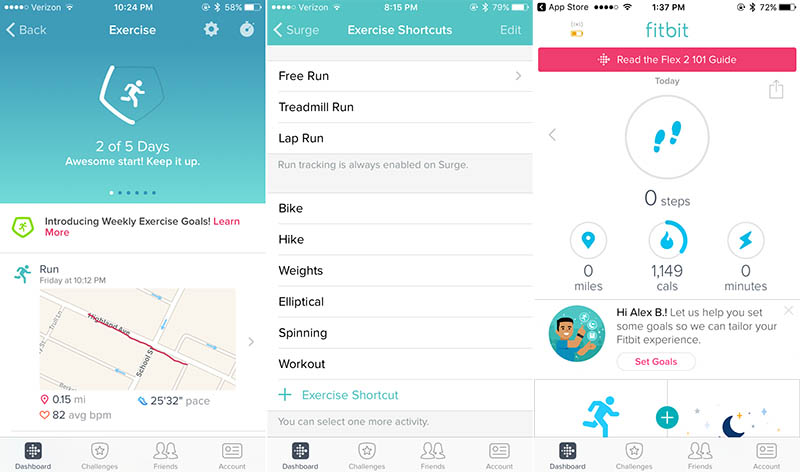
The Fitbit app is also the most aesthetically pleasing option our testers found, as well as the most user-friendly. The level of information isn’t as detailed as the Garmin Connect app, but we just liked using the Fitbit app more. Unlike the Garmin app, it comes with its own nutrition tracking, and you can set goals and movement alerts, or connect with friends to keep you motivated.

Tracking multiple exercises was seamless; just swipe to the exercise menu and tap the device to scroll through the six preset exercise options (which range from interval training to bicycling, but can be customized through the app), and hold down the button to start. For movements that can be tracked with its accelerometer (walking, running, etc.), it will record distance and even route and elevation if you’ve enabled GPS pairing with your phone. For more complex exercises, the Charge 2 relies on the heart rate monitor to determine effort and logs the activity through the app, deducting the calories expended from your daily total.
The Charge 2 is also the only tracker we tested with a relaxation mode, which guides you through two or five minutes of deep breathing to slow your heart rate and help reduce stress, which we thought was a really creative and potentially beneficial use of the heart rate monitoring function.
Another cool perk we loved: If you have more than one Fitbit, you can link both of them to your account and they’ll both sync seamlessly.

Best Heart Rate Monitoring and GPS Fitness Tracker
Garmin Vivosmart HR+GPS, heart rate monitoring, and everything else you could want in a fitness tracker — for less than the competition.
Choosing between Garmin’s top-of-the-line Vivosmart HR+ and the Fitbit Surge was actually a pretty tough call. They’re both strong products that include most of the same features. Both have well-designed and well-executed apps, and they both worked seamlessly out of the box. The difference comes down to the details. For one thing, the Vivosmart HR+ is $200 — $50 less than the Surge. It’s also completely waterproof and can be used to track swimming, which the Surge is not rated for (though some intrepid users take theirs in the pool against the manufacturer’s recommendation).

It has just about every feature you could cram into such a small device: heart rate monitoring, onboard GPS, smart notifications from your phone, exercise tracking and movement identification through MoveIQ, the Garmin Connect app with MyFitnessPal integration, and, of course, the ubiquitous daily step/calorie/distance count. The device itself is only a little bit bigger than the Fitbit Charge 2 or iFit Axis HR, which made it more comfortable for long-term wear than the Surge. The simple interface features a large display with swipes for navigation and a single button for selection — the design is minimal and attractive.

From left: the iFit Axis HR, Vivosmart HR+, and Fitbit Charge 2
Another thing that impressed us was that the Vivosmart HR+ was the only device we tested that you can calibrate for improved accuracy: When you first set up the device, it asks you to take a brisk walk or jog for 20 minutes to establish a baseline so that future heart rate and calorie measurements will be more accurate. The Vivosmart HR+ also displays the weather directly from your phone, which no other device does. You can even use it to locate a lost smartphone, as long as it’s within Bluetooth range and paired at the time.
Others to Consider
At first, we weren’t quite sure what to make of the TomTom Touch. Sure, it measured steps, calories, distance, and sleep throughout the day about as well as our other trackers, but it only had one workout mode, “gym,” which didn’t measure distance or steps at all: only heart rate, duration, and calories. Intriguingly, it was the only device we tested with a body composition sensor that uses bioimpedance to calculate your muscle-to-fat ratio. This last detail clued us in that the TomTom Touch might have been built with the weight room, yoga studio, or aerobics class in mind more than the typical running- and walking-oriented trackers.
Our experience with the TomTom Spark 3 wasn’t necessarily bad — it was actually one of the more accurate devices we tested. But our testers unanimously prefered both Fitbit’s and Garmin’s apps over TomTom’s. On the other hand, it is a GPS-enabled fitness tracker that only costs $130, and the feature didn’t give us any issues during testing. Most fitness trackers with GPS capabilities cost almost twice that much. That means that for the same spend as a simple pedometer-style fitness tracker, you can still have all the same basic step-counting functionality, plus distance/route/elevation data from a GPS sensor for outdoor workouts. You can also opt to spend an extra $30 the get the upgrade Spark 3 Cardio, which also comes with a heart rate monitor.

The Best Fitness Trackers: Summed Up
| Fitness Trackers | Best For… |
|---|---|
The Step-Counting Test
We strapped on each device and took them out for a spin around the block, counting out exactly 300 steps each time (0.149 miles according to Google Maps, though most of these devices only log distance out to two decimal points, so we rounded up to 0.15 miles). We then recorded the number of steps logged by each device and repeated the test three times. We were less interested in which devices nailed the 300-step mark every time and more interested in their consistency across tests.
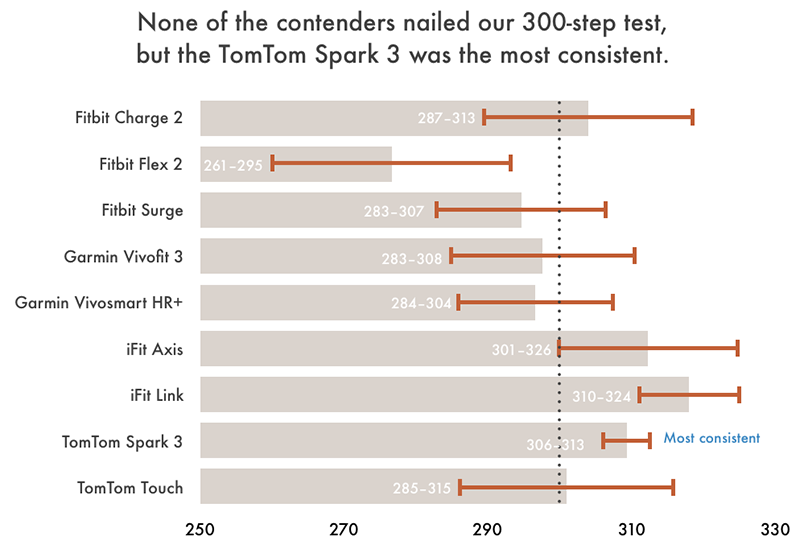

In the above chart, solid bars represent average scores; barbell lines depict the range of results across three tests.
As you can see, none of the top contenders were perfectly accurate in terms of step counting. A few of them were fairly consistent, however, which is represented by the standard deviation, or how far apart the numbers were from one another. The TomTom Spark 3 and iFit Link fared the best in terms of consistency with a standard deviation of 3.51 and 7.21 steps, respectively. The worst offender was the Fitbit Flex 2, which trended consistently low, logging well under 300 steps every time, with a standard deviation of 16.80 steps. That adds up to only a few yards over the course of just 300 steps, but expand that discrepancy out over the course of a whole day, and your step count may very well be off by more than a mile come dinner time.
Keeping Tabs on Calorie Burn
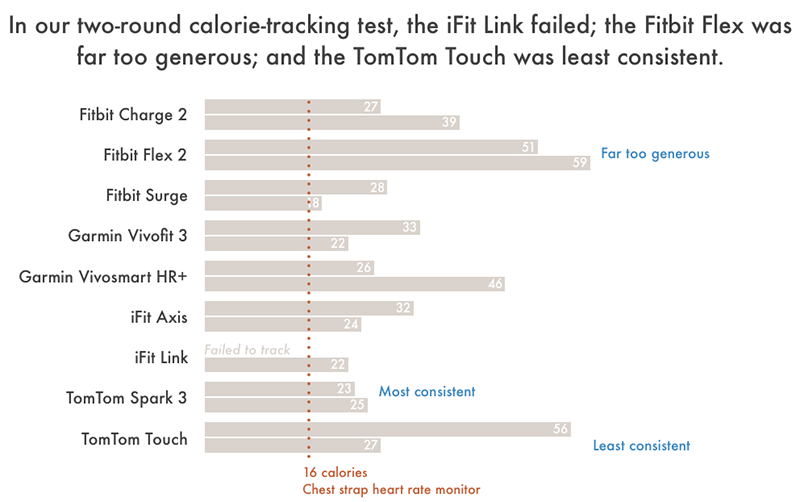
In our calorie-burn test, all our contenders recorded higher on average than the benchmark, which was recorded using a more accurate EKG chest strap heart rate monitor. Only the TomTom Spark 3, Fitbit Surge, and Garmin Vivofit 3 were within 10 calories. The Fitbit Flex 2 was the worst offender by far, logging as many as 43 more calories than the benchmark reading. This could present a problem if you’re actively relying on your device to help you determine your daily calorie allowance (e.g., through the Fitbit app or Garmin’s integration with MyFitnessPal), no matter which of these devices you’re using. If your tracker is off by just 10 percent on your daily calorie expenditure (and even the best of our contenders were), it could regularly make it seem like you can afford to eat a few hundred calories extra.
Ruling Out False Positives (aka Counting Only Real Steps)
Since humans do all kinds of physical activities throughout a given day that might looklike steps to a fitness tracker, your device’s algorithms should be able to parse out movements like washing dishes, typing a strongly worded email, or vigorously slamming down a cheeseburger, without misidentifying them as actual, calorie-burning steps.
None of the devices we tested did very well at ruling out false positives.
With few exceptions, they all logged steps when they weren’t supposed to, though some were much further from the mark than others. This means that all of the above activities might actually get you credit toward your fitness goals (including enthusiastic gluttony), which seems to be a pretty big flaw in the whole fitness tracker concept.
For our first attempt at psyching out each device, we stood in place and swung our arms back and forth 100 times. The idea: Simulate walking without any actual forward movement. Ideally, the trackers would log zero steps, since we didn’t actually move from a static position. This, it turns out, was giving them a little too much credit, as they all uniformly failed.
Each device counted over 100 steps, even when we hadn’t moved an inch.
Then we did the exact inverse, walking 100 steps without swinging our arms. This simulated doing an activity like pushing a grocery cart or a stroller, where a walker wouldn’t necessarily swing their arms. Every device was off by at least 20 to 30 steps.
Heart Rate Monitoring
By using an onboard heart rate sensor, devices like the iFit Axis, TomTom Touch, and Fitbit Charge 2 can hypothetically give you much more accurate fitness data, especially calorie burn, by recording intensity and duration. This circumvents the issue of tracking actual movement to determine output and effort, opening up the full range of exercises for tracking, from spinning to sumo wrestling.
The heart rate monitoring sensors used in all the devices we tested aren’t very accurate, or even consistent.
We used a half-mile run on an indoor track as our default exercise. We put each device through three sessions each, recording distance, calories, and heart rate, and then used a chest-worn heart-rate monitor as a benchmark for our heart rate and calorie-burn calculations.
On the whole, the fitness tracker readings performed quite poorly compared to the chest strap monitor. As a collective group, they were all off by an average of 19.5 beats per minute over the course of three separate tests.
Heart Rate Monitoring Accuracy
|
Fitness Tracker
|
Average Error *
|
|---|---|
|
|
|
|
|
|
|
|
|
|
|
|
|
|
|
|
|
|
|
|
|
|
|
|
|
|
*Difference from the average heart rate taken from a chest strap EKG heart rate monitor over the course of three separate tests.
Did You Know?
Each brands’ sensors are pretty much all the same.
Every fitness tracker uses the same base-level sensor technology to do its job (Fitbit, Jawbone, and Nike all get their sensors from the same company, for example). The main difference between any two fitness trackers, besides how they look and feel on your wrist, lies in the proprietary algorithms each tracker’s software uses to interpret information from the sensors.
Sensors produce raw data; accelerometers, for instance, detect changes in movement over time. Algorithms process that data into usable information. This means that even though fitness trackers are marketed specifically to different niche user groups, such as swimmers, runners, and dieters, they all do pretty much the same thing: track your movement.
Fitbit is in trouble over its heart rate monitors.
Fitbit is currently being sued because, as plaintiffs claim, its heart rate monitors aren’t accurate. The plaintiffs aren’t exactly wrong: As our tests showed, the Fitbit Charge 2 heart rate monitor was off by an average of about 15 beats per minute — but none of the top contenders were totally accurate.
One could argue the disgruntled plaintiffs are missing the point: No company’s fitness trackers’ heart rate monitors are going to be 100 percent accurate, ever. Optical heart rate monitors are not nearly as accurate as chest strap monitors, and even commercial chest straps aren’t as accurate as what you’d find in a hospital or a professional sports training facility. Monitoring systems that maintain that level of accuracy and still fit into something the size of a watch would be prohibitively expensive. Just take your heart rate readings with a grain of salt — and if you require a system that is perfectly accurate, you’ll be better off talking with a doctor.
The Bottom Line
Best Fitness Tracker Under $100
Garmin Vivofit 3A simple, user-friendly fitness tracker that you’ll actually want to use.
Fitness trackers enable you to make changes to your health by giving you consistent (although, not entirely accurate) data on your daily activity levels. That’s why the best devices are both comfortable and easy to use all day, every day.
—
For more information, please refer to our partners on www.review.com
Feature image credit: https://www.reviews.com/fitness-tracker/




